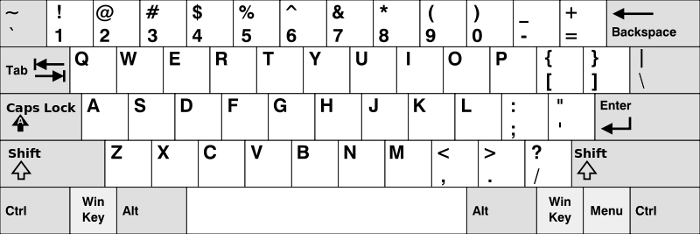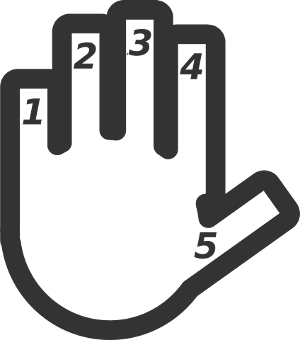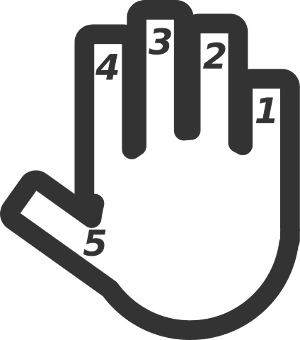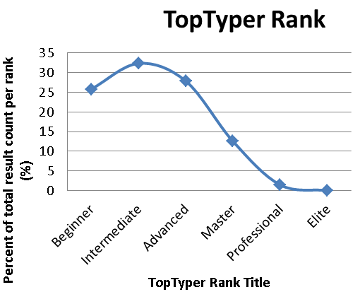TopTyper Beginner
Your typing skill is basic and suitable for occasional computer use.
As a TopTyper Beginner your typing skill is better recommended for finding and viewing information (for example searching the internet) than creating text content.
By practicing you can achieve an average typing skill, which will be just a matter of time!
Next level: 20wpm, 80% accuracy.
TopTyper Advanced
Your typing skill is advanced and suitable for most computer tasks.
As a TopTyper Advanced your typing skill is recommended for creating text content withouth any additional requirements of typing speed, accuracy and time limitations.
By practicing you can master the typing skill, which will be useful also for professional typing!
Next level: 60wpm, 90% accuracy.
TopTyper Master
You have mastered the typing skill and you can perform entry-level professional typing.
As a TopTyper Master your typing skill is suitable for any typing task and also for performing basic professional typing.
By practicing you can achieve a professional typing skill, which will be useful for your professional career!
Next level: 80wpm, 95% accuracy.
TopTyper Professional
You have a typing skill of a professional typist.
As a TopTyper Professional your typing skill is perfected and you can effectively complete any professional task.
By practicing you can achieve an elite typing skill, which is not achieved by many!
Next level: 100wpm, 95% accuracy.
TopTyper Elite
Your typing skill is elite as it exceeds any typing requirements and is useful for typing competitions.
As a TopTyper Elite your typing skill can more than perform any typing task and can also be used typing competitions.
As a TopTyper Elite you have more than perfected your typing skill and can now practice to achieve a better place at the typing competitions.
This is the final level.
Show table of levels
| TopTyper Rank |
min WPM |
min Accuracy |
| Beginner |
0wpm |
/ |
| Intermediate |
20wpm |
80% |
| Advanced |
40wpm |
90% |
| Master |
60wpm |
90% |
| Professional |
80wpm |
95% |
| Elite |
100wpm |
95% |